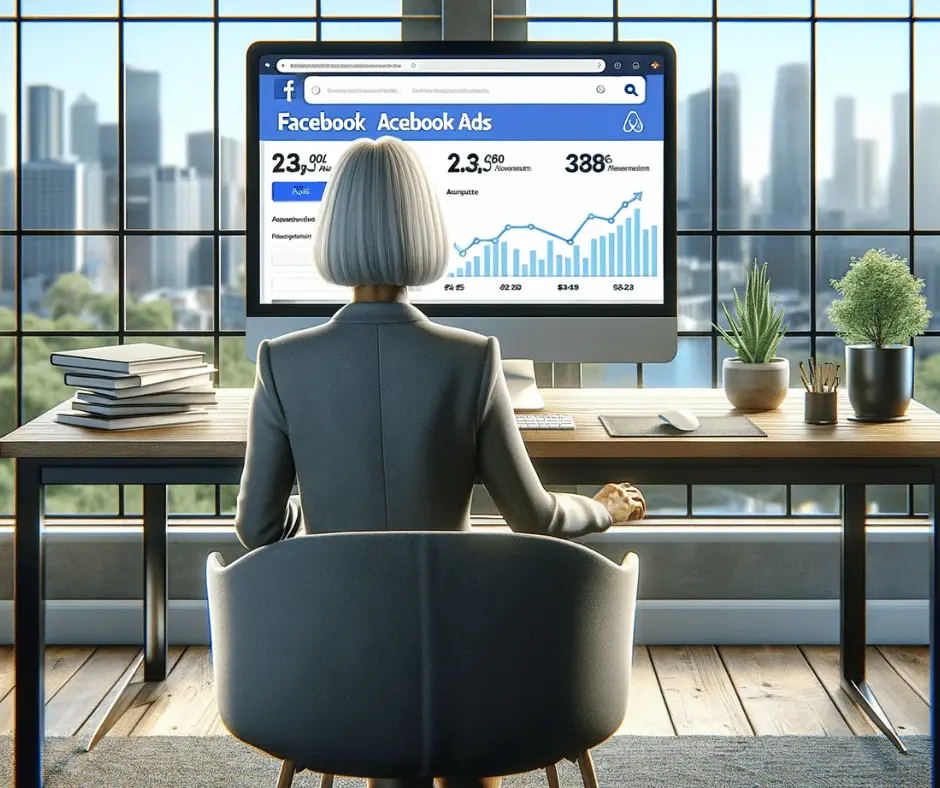Facebook Ads for Airbnb
To Boost Bookings
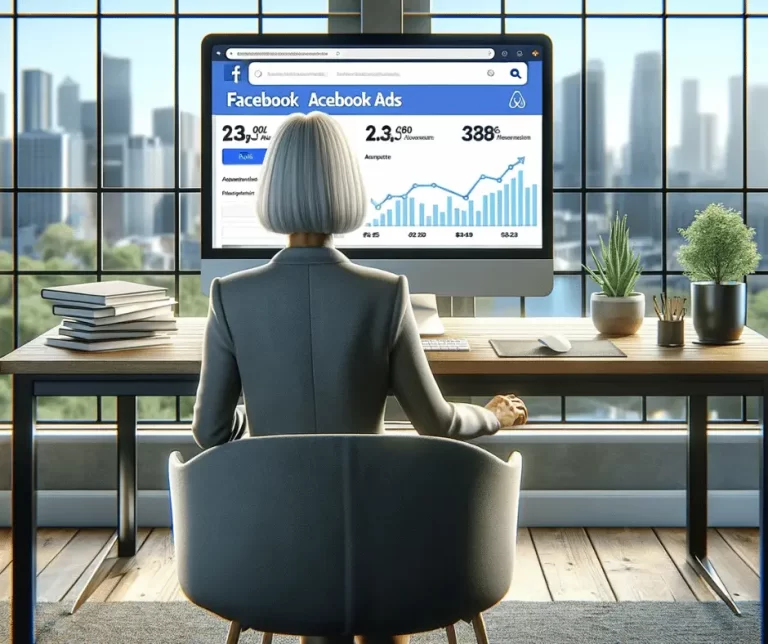
Table of Contents
Introduction
Facebook is very valuable in helping hospitality businesses reach potential guests.
With its robust targeting capabilities and various ad formats, Facebook Ads allows Airbnb hosts to promote their listings to specific audiences.
This guide provides a step-by-step approach to creating effective Facebook Ads for Airbnb.
Also: Social media strategy for short-term rental business
Why Use Facebook Ads for Your Airbnb?
There are several good reasons:
- Reach your target audience with precision.
- Engage with potential guests across all stages of their booking journey. The booking journey is the path guests take to book and experience a property. It consists of:
- Inspiration
- Research
- Booking
- Experiencing
- Sharing
- Get valuable data about your target audience.
- Access to a vast audience (2.9 billion users).
Ad Types and Objectives
There are several types of Ads that Airbnb hosts can use, including:
Image Ads: These are simple ads with an image and accompanying text. Image Ads showcase your Airbnb listing and highlight its unique features.
Video Ads: Provides an immersive experience of what it’s like to stay at your property.
Carousel Ads: Showcase images of your features and amenities.
Collection Ads: Showcase your listing with various images and videos.
Objectives for Airbnb
Defining your objectives to ensure that your ads are effective is essential.
The most common objectives for Airbnb hosts include:
- Increasing brand awareness
- Driving traffic to your Airbnb listing
- Generating leads for your Airbnb listing
- Increasing bookings for your Airbnb listing
Ad Set Up
Create a Meta Business Manager Account
To start with, you must create a Meta Business Manager account.
This account will allow you to manage your Ads and Page in one place.
After you set up your Meta Business Manager Account, set up your Meta Business Suite.

Meta Business Suite is a workspace to manage your business on Facebook and Instagram.
Create a Facebook Ad Account
You can create a Facebook Ad account once you have a Meta Business Manager account. The FB ad account will allow you to create, manage, and track your Ads.
You can set up your Facebook Ad account by following these steps:
- Go to your Meta Business Manager account and click “Ads Manager” in the left sidebar.
- Click “Create Account” and fill in the required information.
- Once you’ve created your account, you can create your first Facebook Ad campaign.
Create Your Airbnb Facebook Page
Before you can start creating Facebook Ads for your Airbnb listing, you need to have a Facebook Page.
This Page will serve as the hub for your Airbnb listing on Facebook.
To create a Facebook Page for your Airbnb listing, follow these steps:
- Go to Facebook.com/pages/create.
- Select “Business or Brand” as the Page type and choose “Accommodation” as the category.
- Enter your Airbnb listing name and address.
- Fill in the required information, including your profile picture and cover photo.
- Once you’ve created your Page, you can promote your Airbnb listing with Facebook Ads.
Using Facebook Pixels
The Facebook Pixel is an essential tool for Airbnb hosts looking to supercharge their advertising efforts.
Think of the Pixel as a digital detective, gathering critical data about the people who interact with your Airbnb listing and allowing you to tailor your Facebook Ads for maximum effectiveness.
If you’re unfamiliar with the Pixel or how to use it, don’t fret! Here’s a comprehensive guide to setting up and using Facebook Pixels for your Airbnb advertising.
What is a Facebook Pixel?
The Facebook Pixel is a code that allows you to measure, optimize, and build audiences for your ad campaigns once embedded on your website or landing page.
It captures data on the actions taken by visitors, such as viewing a listing, initiating a booking, or even abandoning a reservation.
Setting up the Facebook Pixel:
– Create the Pixel: Go to your Facebook Ads Manager, click on the ‘hamburger’ menu (three horizontal lines), and select “Events Manager”. Click the green “+ Connect Data Sources” button and choose “Web”. From there, click “Get Started” for Facebook Pixel.
Add the Pixel to your site:
Once you’ve created your Pixel, Facebook will generate a unique code. Embed this code into the header section of your Airbnb listing page or website. If you’re not tech-savvy, consider asking your web developer or using tools like Google Tag Manager to make the process smoother.
Test the Pixel:
After placing the Pixel code, revisit the “Events Manager” to ensure it’s active. You can use the ‘Test Events’ feature to see live traffic and events from your website.
Using the Pixel to Optimize Your Advertising:
Retargeting:
Perhaps the most significant advantage of the Pixel is its ability to retarget visitors. You can create custom audiences of users who visited your listing but didn’t complete a booking and serve them tailored ads to lure them back.
Lookalike Audiences:
The Pixel can also help you identify a ‘lookalike audience’. This group of Facebook users share characteristics with people who’ve already booked your Airbnb. Targeting this new audience increases the likelihood of attracting guests similar to your past ones.
Conversion Tracking:
The Pixel lets you see users’ actions after clicking on your ad. Whether they’re viewing your listing, initiating a booking, or completing a reservation, this information is crucial in understanding your ad’s ROI and refining your advertising strategy.
Optimizing Ad Delivery:
Facebook uses Pixel data to ensure your ads are shown to users most likely to take action, improving your campaigns’ overall efficiency and effectiveness.
A Few Best Practices:
-Regularly Update:
Like all tech tools, the Facebook Pixel evolves. Ensure it’s always updated to benefit from the latest features and improvements.
– Respect Privacy:
Be transparent with website visitors about the data you collect. Comply with the General Data Protection Regulation (GDPR) and other regional privacy regulations.
The Facebook Pixel is more than just a tracking tool. It’s an invaluable asset for Airbnb hosts in refining and supercharging advertising campaigns.
By understanding and leveraging the Pixel, hosts can maximize bookings, ensure a higher ROI on ad spend, and create lasting connections with their guests.
Ad Targeting
To ensure that your Ads for Airbnb are effective, you must target the right audience.
Facebook Ads offer several ad targeting options, including demographics, interests, behaviors, and location.
Facebook has default options to get started with advertising based on your goals. 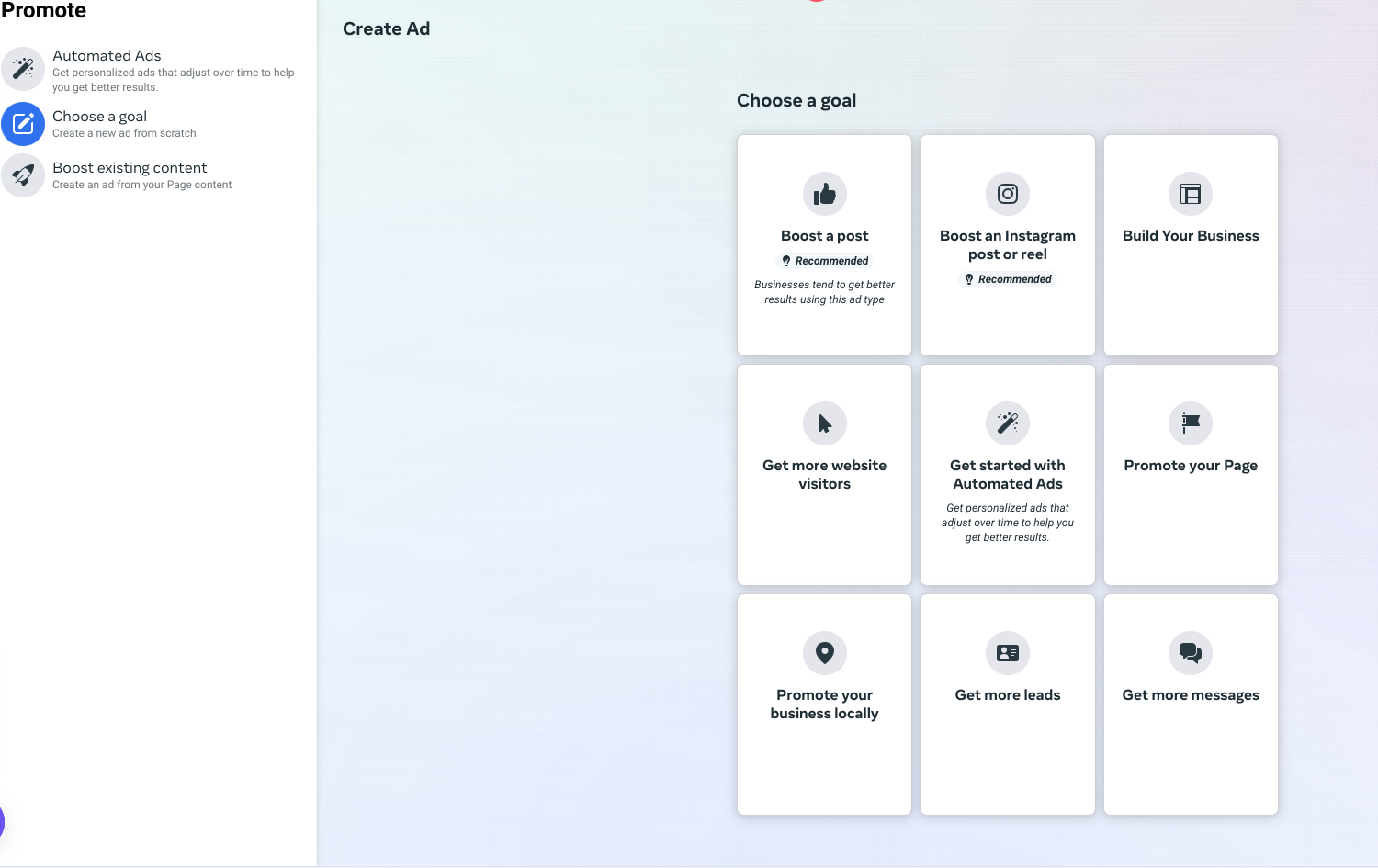 If you are a novice, it is worthwhile getting started like this. You can take greater control over your campaigns using Ads Manager. It is far more granular and the way to go if you grow your budget significantly. Consider hiring a freelancer from Fiverr to help you with ads manager. To optimize your advertising to reach your ideal guests, you need to be able to collect data. For this reason, you should create a pixel. A pixel is a code attached to your website that stores data from your website traffic.The data you get from the pixel will help you better target your audience and make smarter decisions. If you are unclear about anything, hire a Fiverr freelancer to do this.
If you are a novice, it is worthwhile getting started like this. You can take greater control over your campaigns using Ads Manager. It is far more granular and the way to go if you grow your budget significantly. Consider hiring a freelancer from Fiverr to help you with ads manager. To optimize your advertising to reach your ideal guests, you need to be able to collect data. For this reason, you should create a pixel. A pixel is a code attached to your website that stores data from your website traffic.The data you get from the pixel will help you better target your audience and make smarter decisions. If you are unclear about anything, hire a Fiverr freelancer to do this.
Defining Your Audience
Use a broad understanding of your audience in your targeting options. Do not get too specific at first, instead let the data you collect reveal your most engaged audience.
Custom Audiences
Custom Audiences allow you to target people who have already interacted with your business. You can create Custom Audiences based on the following:
- Website Visitors
- Guest lists
- Engagement on Facebook
Lookalike Audiences
A lookalike audience allows you to reach people similar to your existing guests.
Ad Creatives
Create ad images, words, and formats that appeal to your target audience.
Spy on your competitors and get ideas from the Facebook Ads Library.
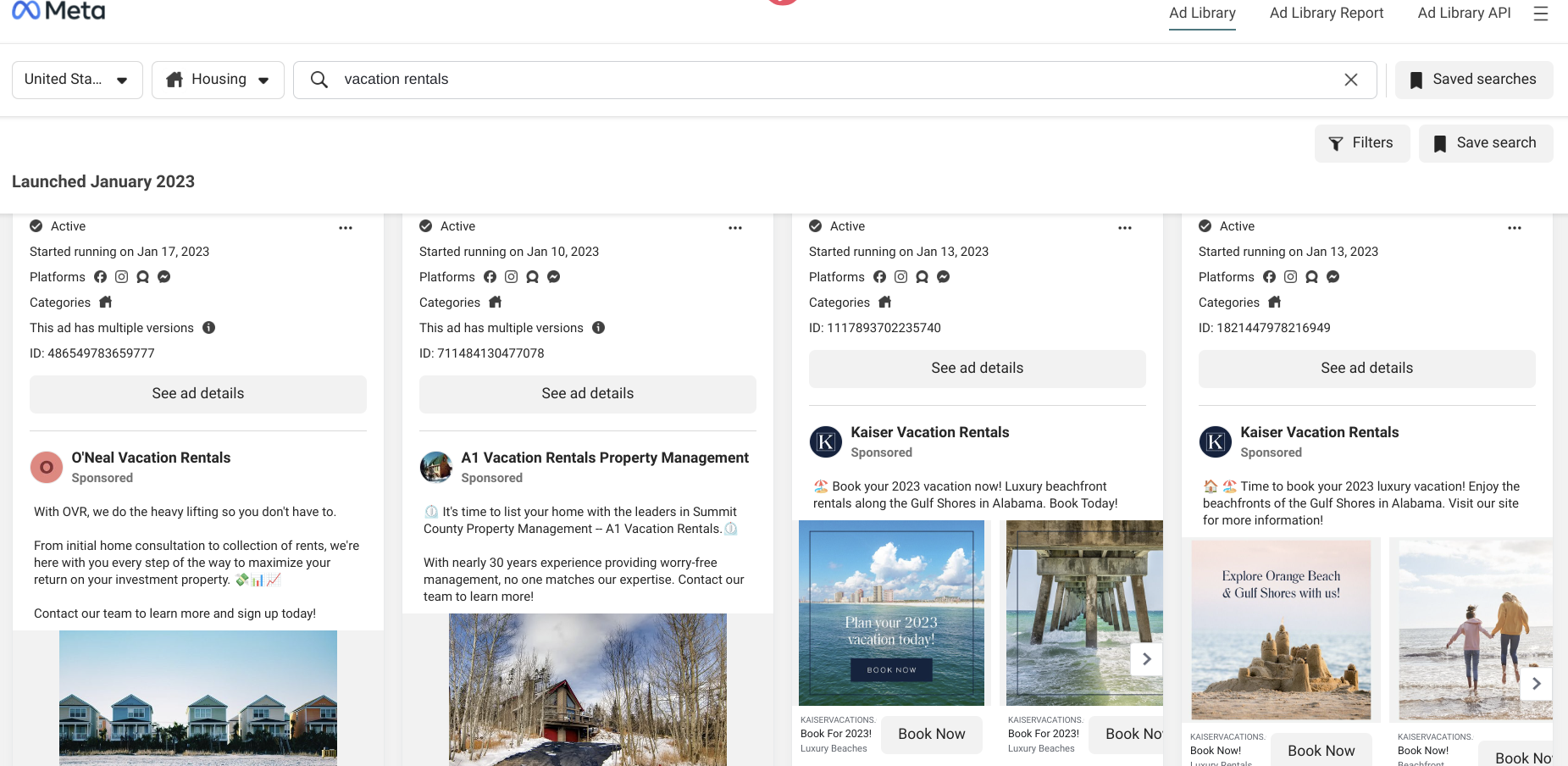
Type in the category and look for vacation rentals; you will then see a list of ads from vacation rental owners.
Easily create ad visuals with Canva.
There is an AI-powered magic write feature in Canva where you can generate your ad copy. Otherwise, try Chat -GPT to make ad copy for you.
Ensure your ad content is attractive, clear, and relevant to your audience.
Choosing the Right Ad Format
Your ad format will depend on your objectives and the content you want to promote.
Try different formats and see what works best.
At any rate, Facebook ads are a process of trial and error.
Seeing what works best and making improvements over time will pay off.
Your target audience might prefer to consume media in a particular way.
It takes time to analyze the data from your campaigns and then optimize.
Crafting Effective Ad Copy
Your ad copy should be clear, concise, and persuasive.
Highlight the benefits of your listing to your target audience.
Your copywriting needs to be on point. AI tools like Chat GPT make the process easier.
Make it a habit to look at professional ads and see what you can learn from the style of copywriting.
Again, you should be testing and analyzing your ads to see what copy is working and what is not.
A/B testing is a useful tactic. It allows you to compare two ad variants to see which works best.
Creating Engaging Visuals
Your visuals should be high-quality and eye-catching.
Focus on your unique selling point.
Tailor your ad content to the season, holidays, or promotions at the center of your campaign.
You must stay relevant to the booking window period.
For example, if your booking window is two months, use material relevant to that future period.
Facebook Ad Optimization
To ensure your Facebook Ads are effective, you must optimize them. Optimization is an ongoing improvement based on what you have learned. You can experiment and learn by using A/B testing.
A/B Testing
A/B testing allows you to test different ad versions to see which performs better.
Test various formats and creatives to see what works best for your audience.
A/B testing is an optimization technique that helps you improve your ROAS (return on ad spend).
Monitoring Ad Performance
Track your ad performance to see how your ads are performing.
Check the click-through rate, conversion rate, and cost per click to see if your ads are effective.
The data will tell you what to do.
To get the best data, you must set the right conversion goals.
Conversions are actions taken, like clicks, views, and bookings.
Your goal is to improve conversion rates and get more out of your ad spend.
Facebook bots learn from your data and try to allocate your money effectively, which takes time.
Give each campaign at least a week to garner data before you make changes.
Making Data-Driven Decisions
Use the insights you gain to improve your ad performance by changing your targeting, ad copy, and visuals.
The data you gather will enable you to make better decisions.
Ad Budget
Setting a budget that aligns with your goals is important.
Start small.
Do not go crazy right out the gate.
$3 per day is okay to start with if you are on a tight budget and have a single listing.
Aim for a positive ROAS before you scale up.
Knowing your ROAS is essential, so assign a dollar value to your conversion goals.
Setting a Budget
Consider your campaign objectives, audience size, and the competition for your target audience.
You can set a daily or lifetime budget depending on your campaign goals.
Consider the value of each conversion, and let that drive your budget decisions.
At any rate, you should constantly aim to improve Impressions, CTR, and actual bookings.
That’s where the skill of optimizing your ads truly brings value.
Ad Bidding
Ad bidding sets the maximum amount you will pay for each ad impression.
Facebook uses an auction system to determine which ads are shown to your target audience, and the ad with the highest bid and relevance score will be shown.
Ensure your ads are relevant and trustworthy so that your ad spend is lower and you profit more.
Measuring Success
To determine the success of your ads, you need to track relevant metrics and analyze the data to see how your ads are performing.
Metrics to Track
The metrics you should track will depend on your campaign goals.
For example, if your goal is to drive bookings, you should track metrics such as conversion rate and cost per booking.
Other relevant metrics may include reach, engagement, and click-through rate.
Analyzing Data
Look for patterns and trends in the data and use this information to optimize your targeting, ad copy, and visuals.
Conclusion
Facebook Ads are a powerful tool for promoting your Airbnb to a wider audience.
By following the principles outlined in this article, you will create effective Facebook Ads that target the right audience, showcase your listing’s best features, and drive bookings.
Suggested Reading: How to Market Your Airbnb: The Ultimate Guide 2023
At STR Booster, we are more than just a marketing agency. We are your dedicated partner in maximizing revenue and achieving growth for your short-term rental business. If you’re a growth-minded Short-Term Rental Manager looking to boost your income, look no further!
With our range of services and expertise in the vacation rental industry, we offer a personalized approach to help you plan and execute activities that drive net revenue growth. Whether you’re just starting out or already have an established portfolio of properties, we have the knowledge and tools to take your business to the next level.
Ready to take your short-term rental business to new heights? Contact us today, and let’s discuss how we can work together to boost your revenue and maximize your growth potential.
Facebook
Twitter
LinkedIn